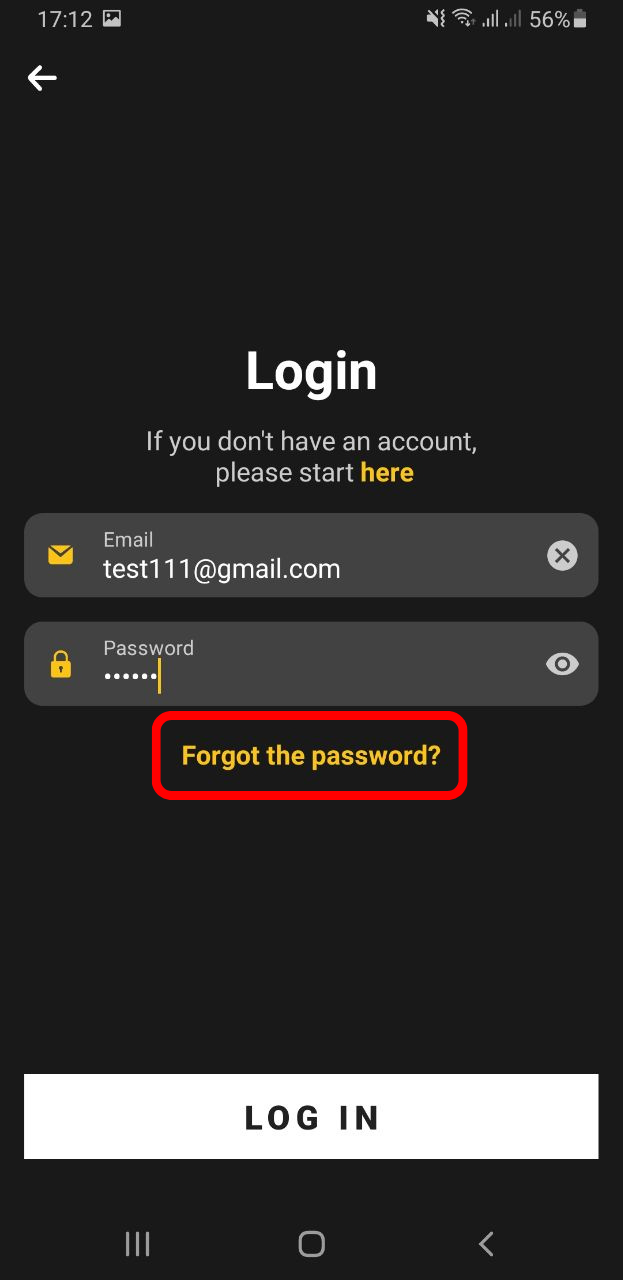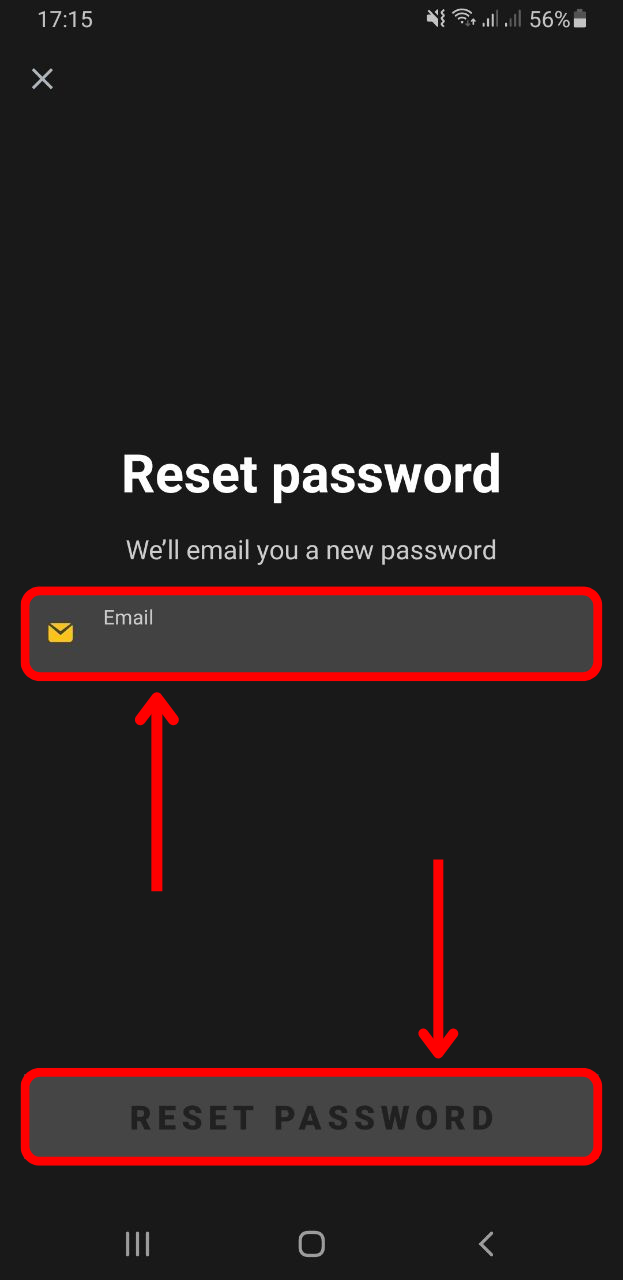How to reset my password?
Edited
If you have a registered account in Yoga-Go but you forgot your password, just tap the 'Forgot the password' button.
Type in the email that is registered for your account. Please make sure to type it correctly. Then tap 'Reset Password' button'.
After that, please check your inbox - you will receive an email with a link to reset the password. If you have any spam filters enabled in your email settings, please make sure to check your spam folder too. Follow it to set a new password and once that is done, use your email and the new password to log into your account.