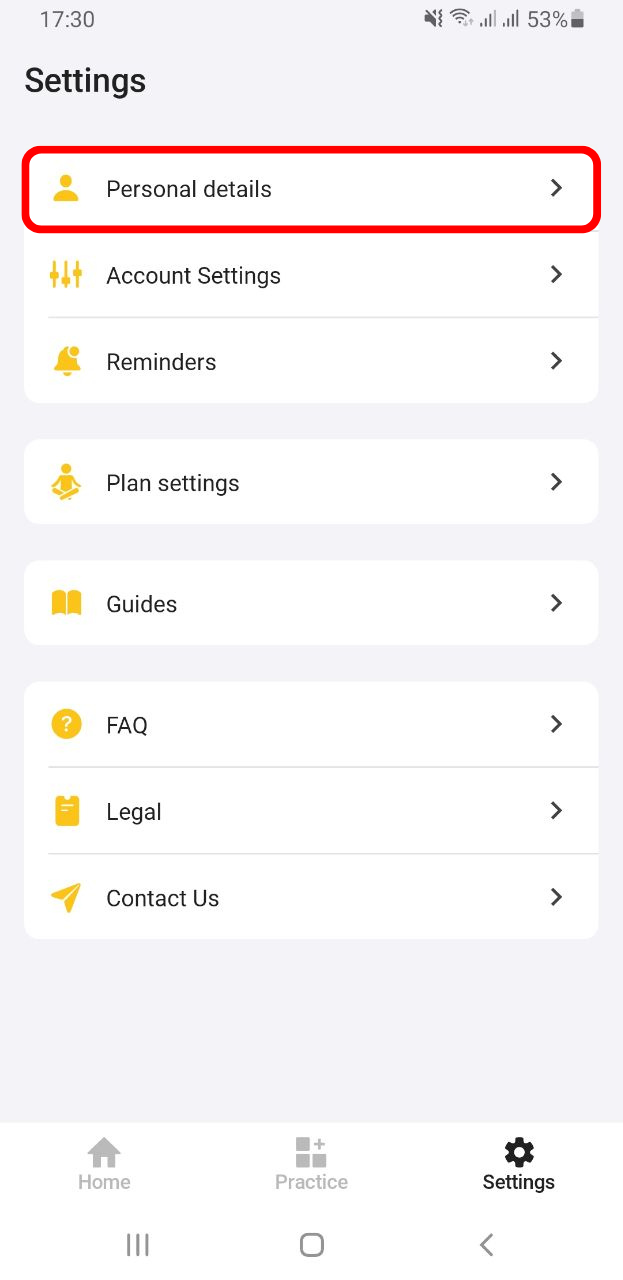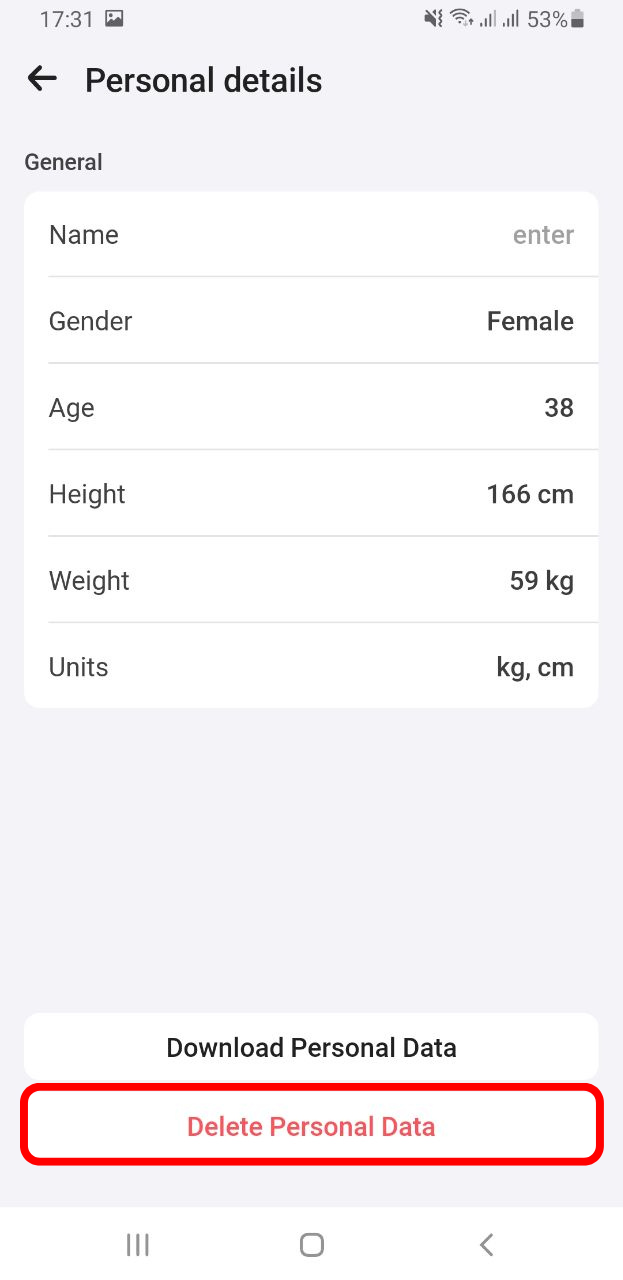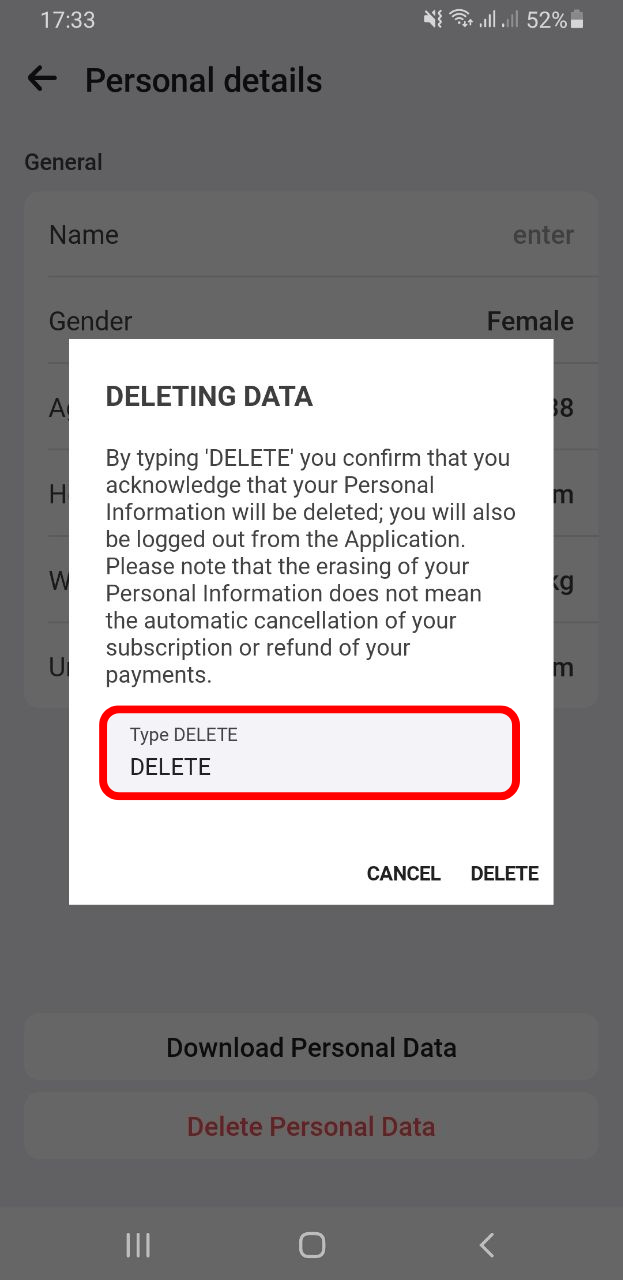How can I delete my personal data?
Edited
In order to delete your personal data, please go to the 'Settings' tab in the app, and tap on the 'Personal Details' as shown below:
And tap on 'Delete Personal Data' buttons.
Also, you can delete your personal data in another way: Settings > Account Settings > Delete Account.
Please note that the deletion of personal data will result in subscription cancellation. Additionally, let me mention please, if you wish to continue using the app until the end of the billing period, you should contact the support team for assistance in regaining access to your account.
You can also contact our support service with a request to delete your account via the Contact Us form.
Android
cat:[63], subcat:[5]