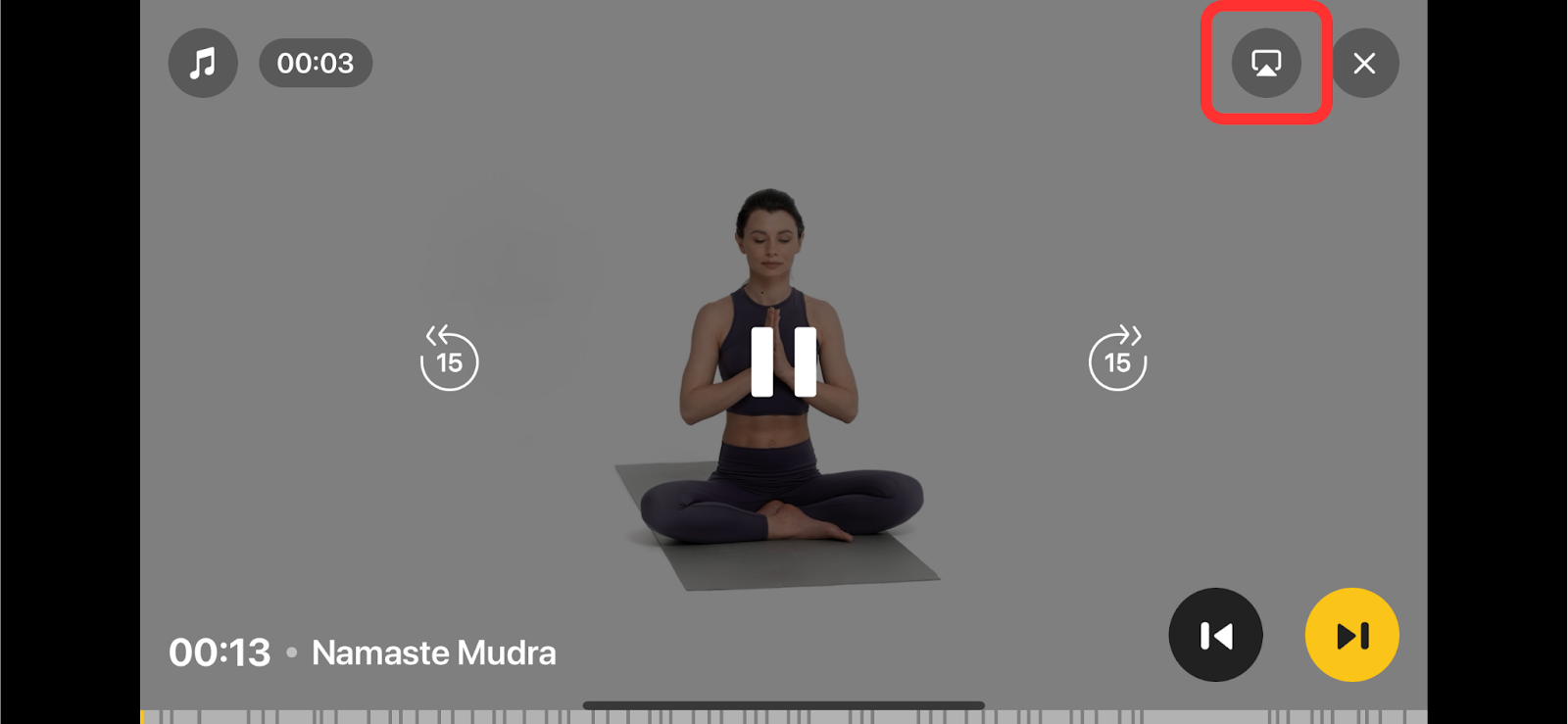TV screening
We have recently updated our application by adding a new feature that allows you to display your phone or tablet's screen on your TV. This feature lets you enjoy the process of yoga on a new level and provides more freedom of action in performing a wide variety of workouts.
Let me give you some instructions on how to use it if you’re using Apple service:
1. Connect your device to the same Wi-Fi network as your Apple TV or AirPlay 2-compatible smart TV.
2. Open the app and find the workout that you want to stream.
Tap AirPlay .
3. Choose your Apple TV or AirPlay 2-compatible smart TV.
To stop streaming, tap AirPlay in the app that you're streaming from, then tap your iPhone/iPad from the list.
Once you’re done, the content should be displayed on your TV.