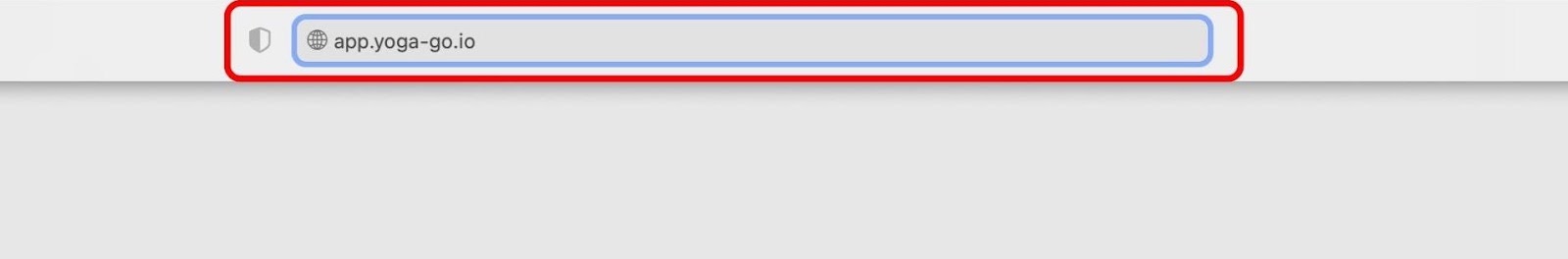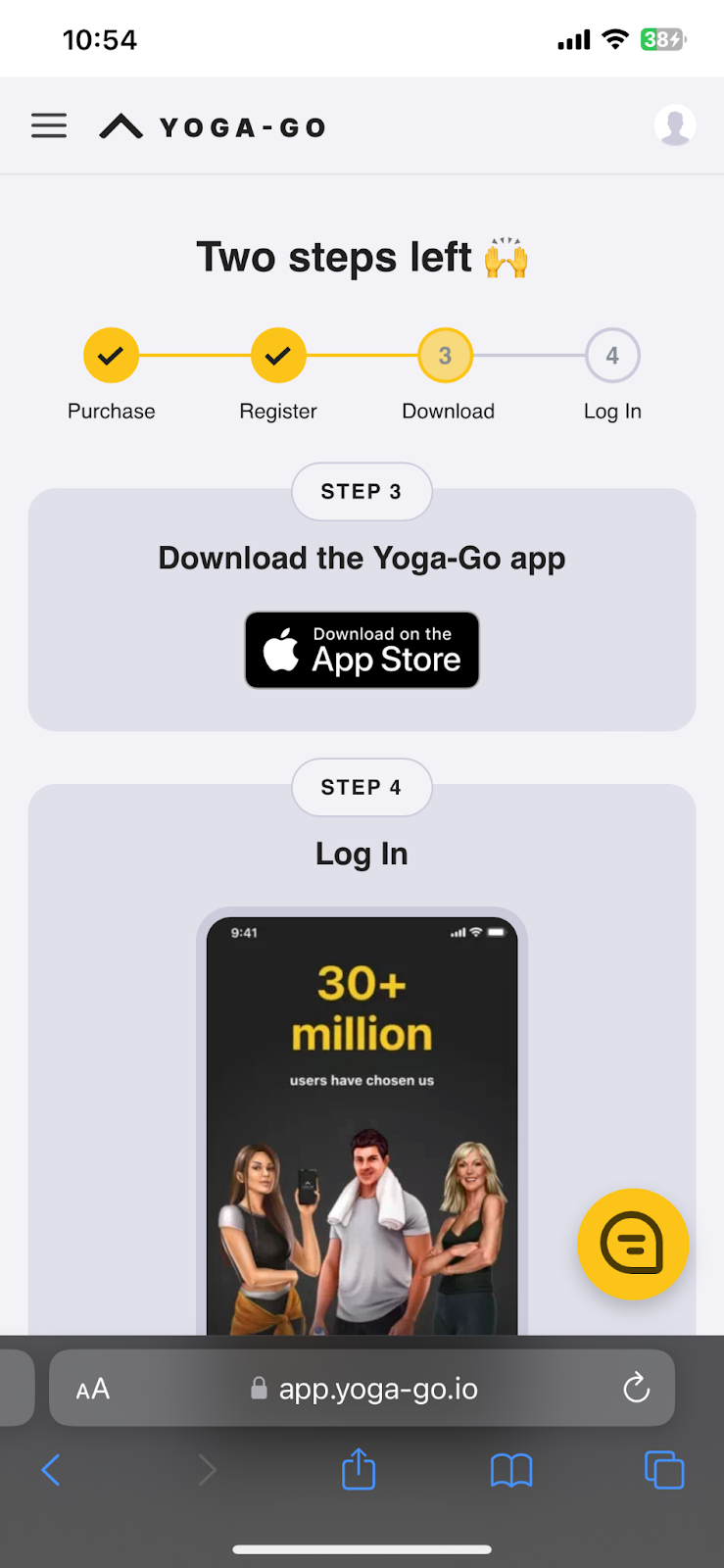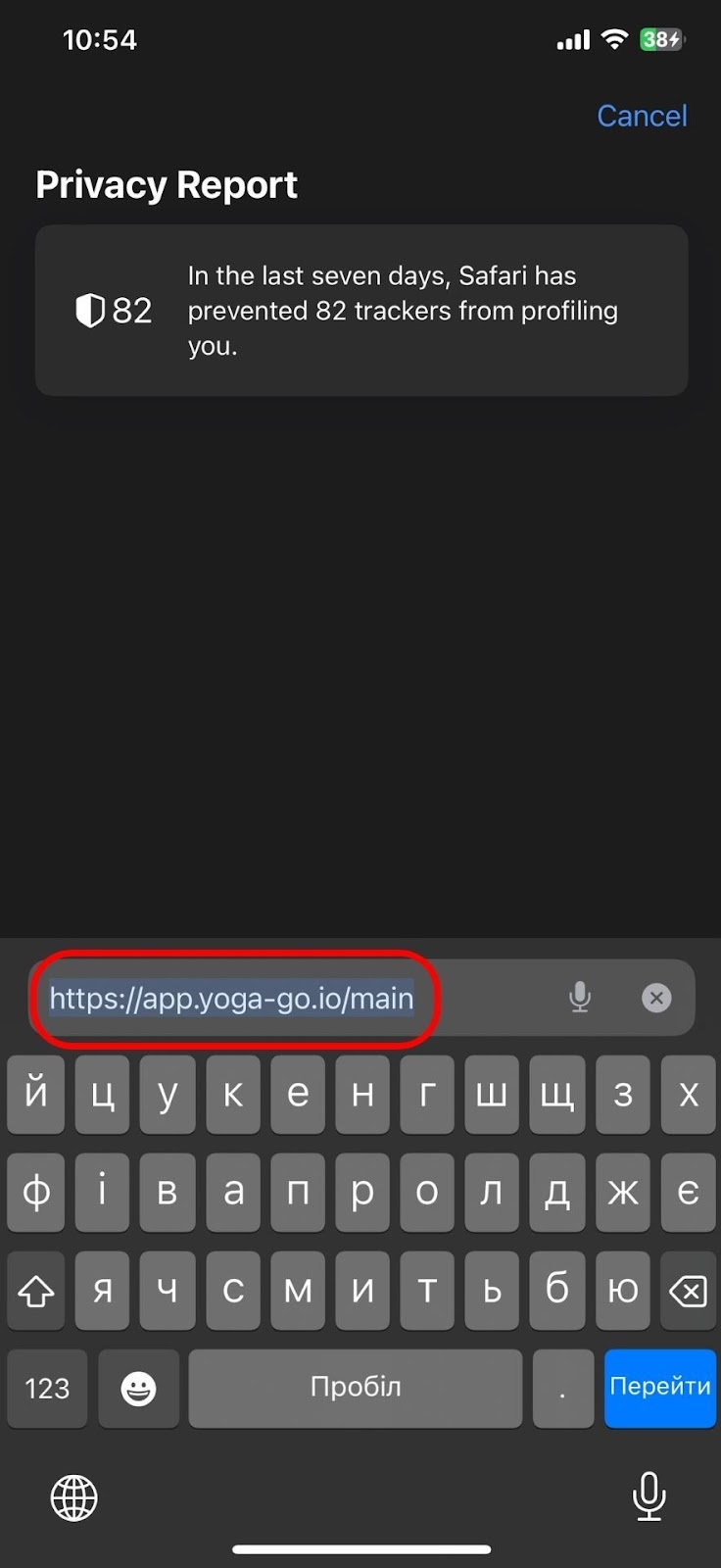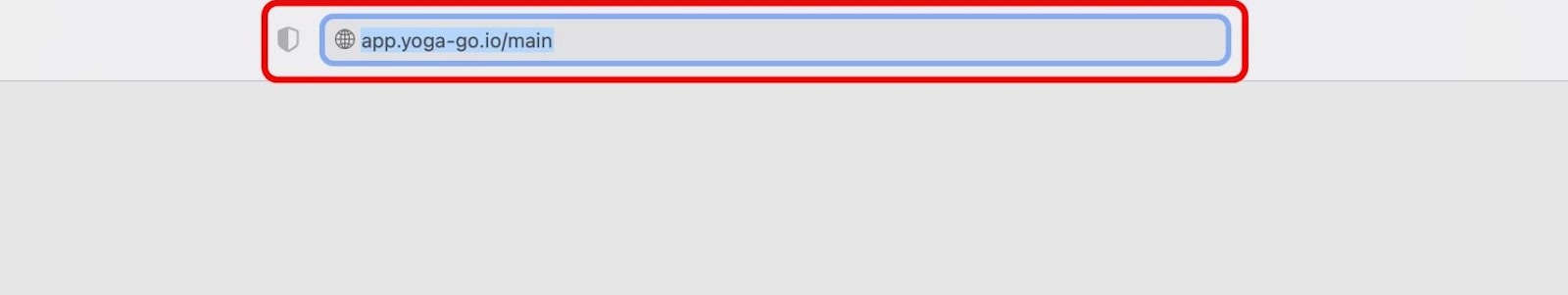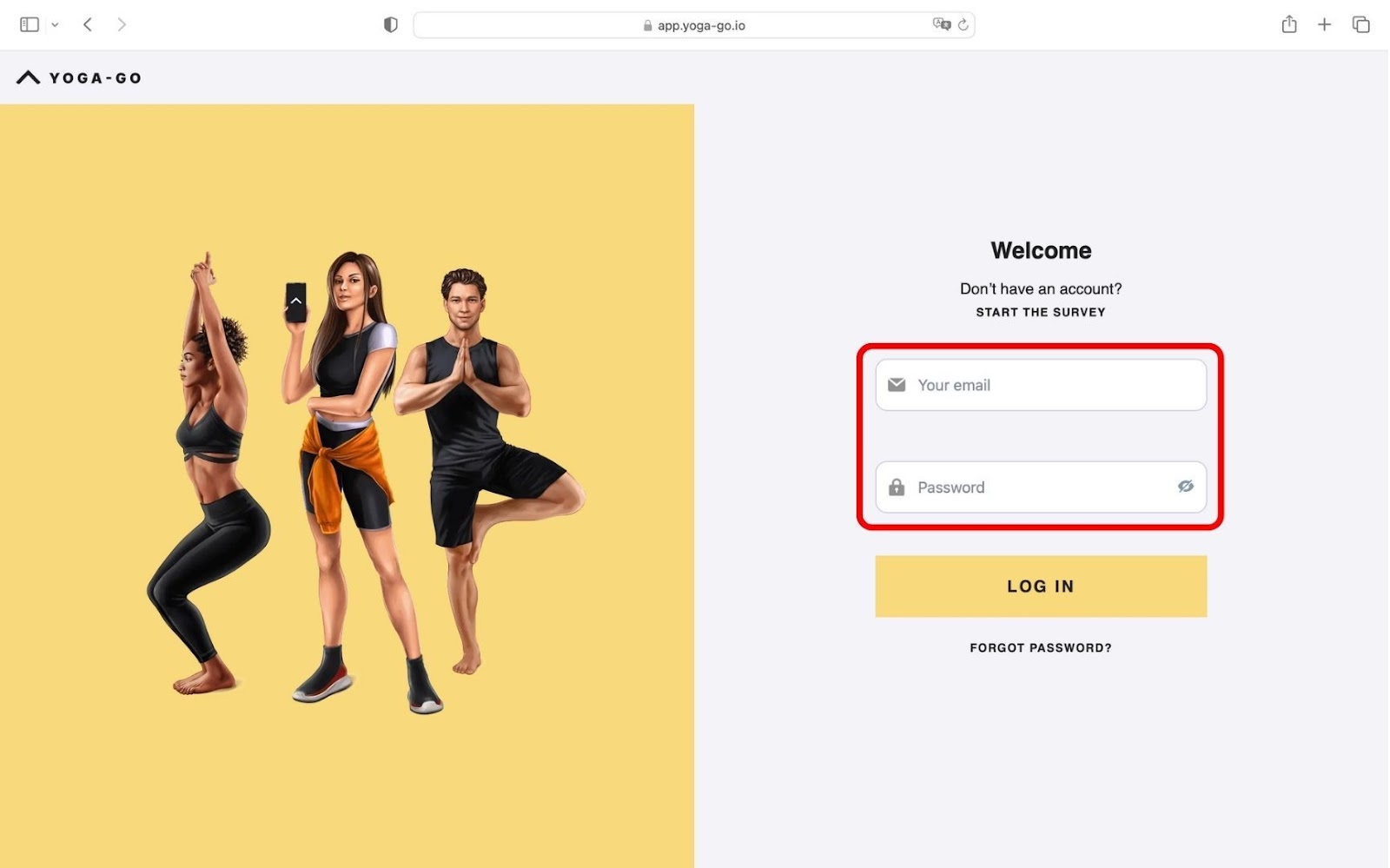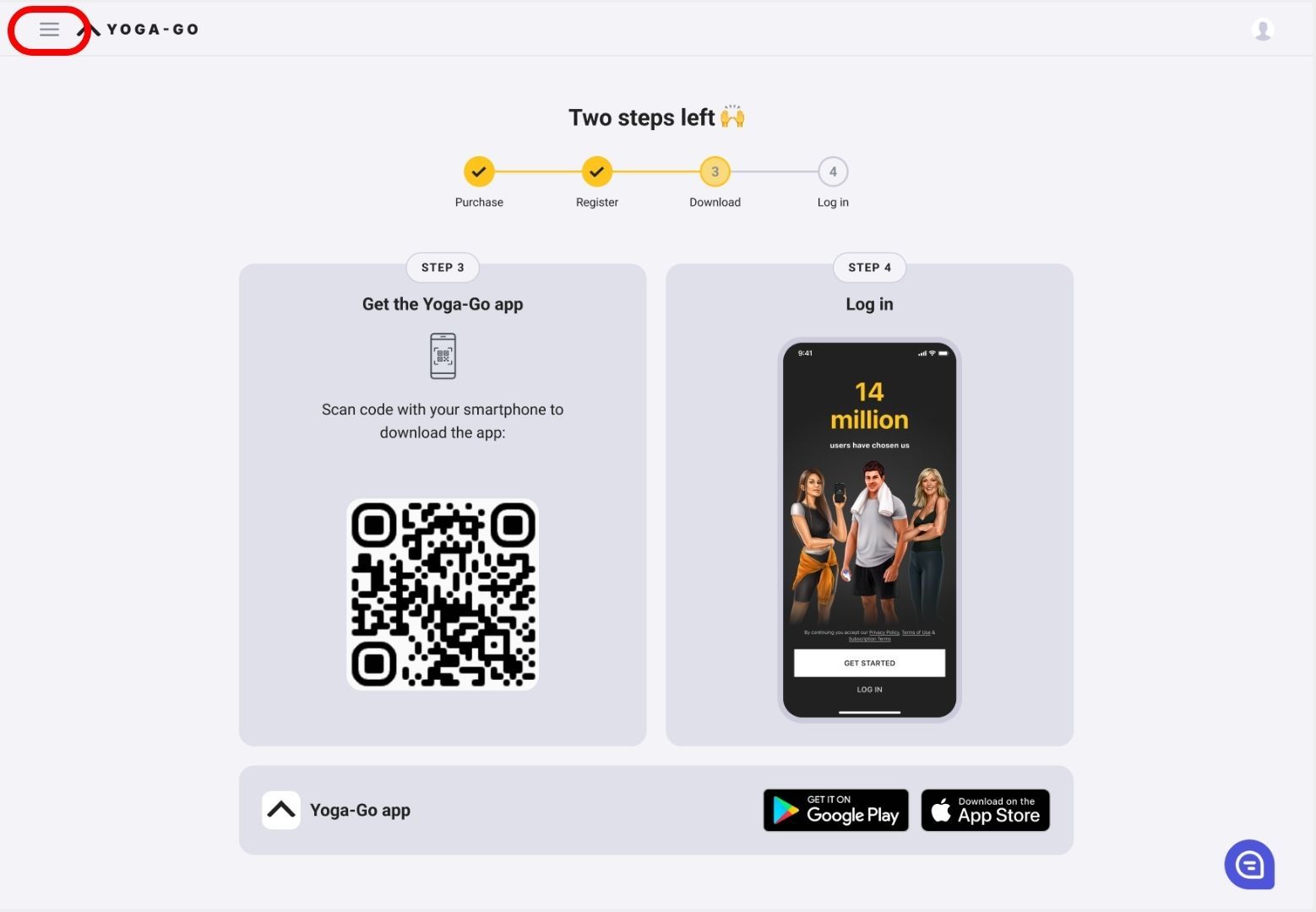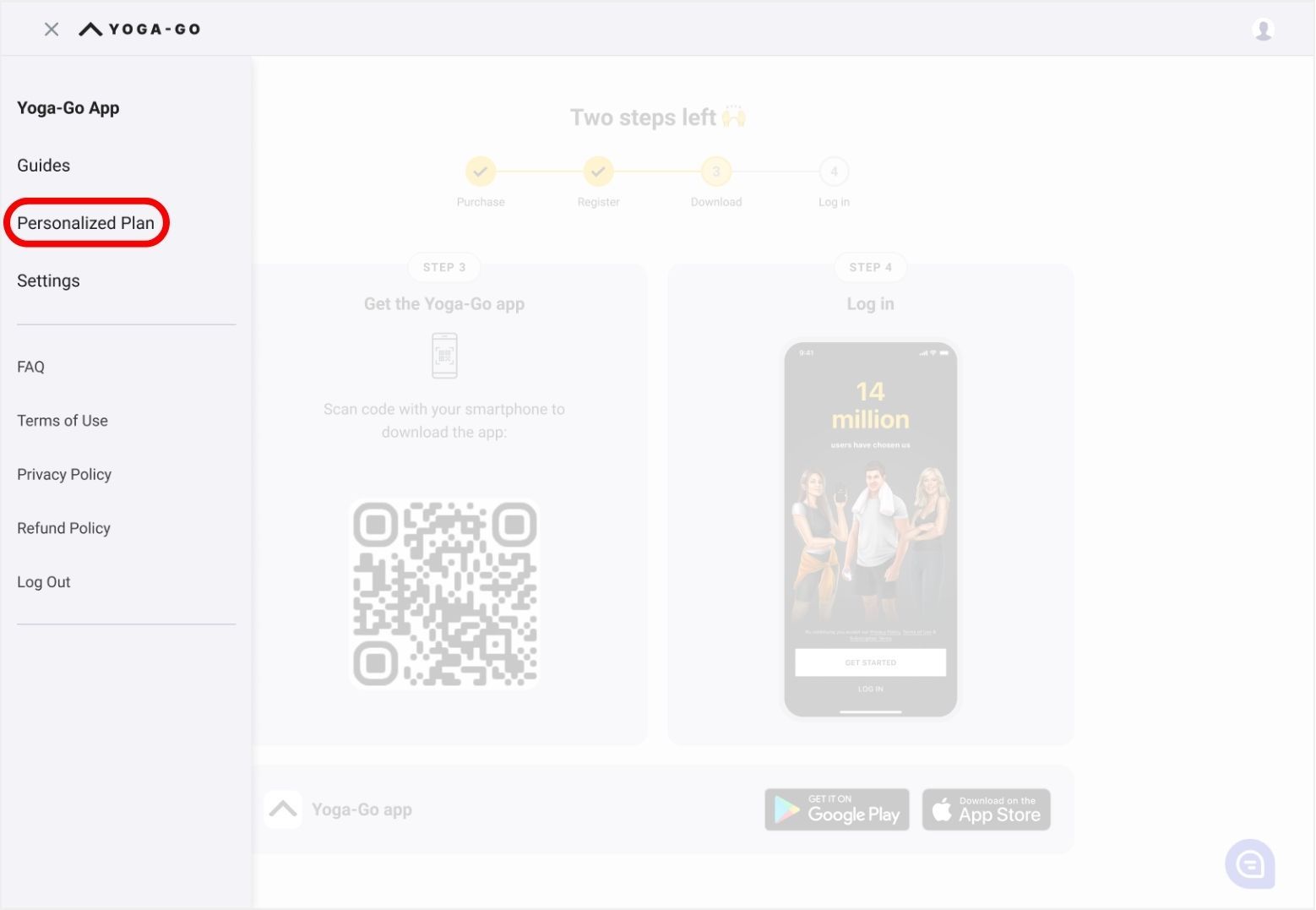Desktop version
To use the YogaGo app on desktop, you need to log into your web account from your desktop computer. Follow these simple steps:
Open the login page to your web account on desktop. You can do that by following any of these 3 options below:
A. Link in email
Just follow the link in the email we sent to you after purchasing the app.
B. Enter the address yourself
Enter app.yoga-go.io in the search box.
C. Copy the link
Open your web account on your mobile device,
Copy the web account link on your mobile device,
Open the link on your desktop computer.
After you have opened the login page on desktop, enter the email and login that you used during registration in the appropriate fields,
In the web account menu, find and tap the “Personalized Plan” button,
Now enjoy your favorite asanas on desktop.
Your personal plan is fully synchronized with the app. Now there are even more reasons not to skip a yoga class :)