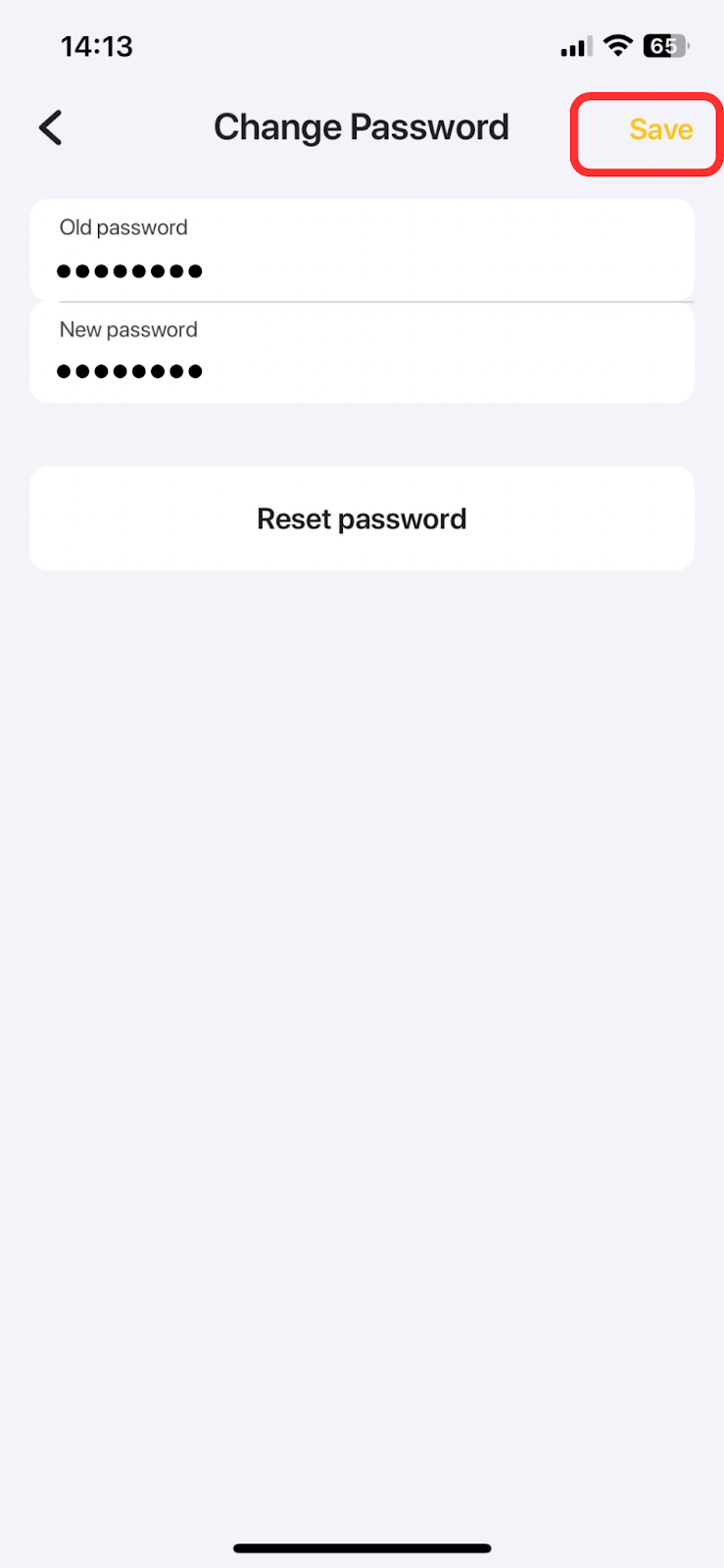How can I change my password?
Edited
If you would like to change your password, please follow these instructions:
1. Go to 'Settings' > 'Account Settings' > 'Change Password'.
2. Type your previous password into the 'Old Password' field, and your new password into the 'New Password' field. Then, please make sure to tap the 'Save' button in the upper right corner (please see the screenshot below):
Please note that your password must contain: 8 or more characters, only letters and numbers (no special characters, such as #!@%$, etc), and include at least 1 letter and 1 number.