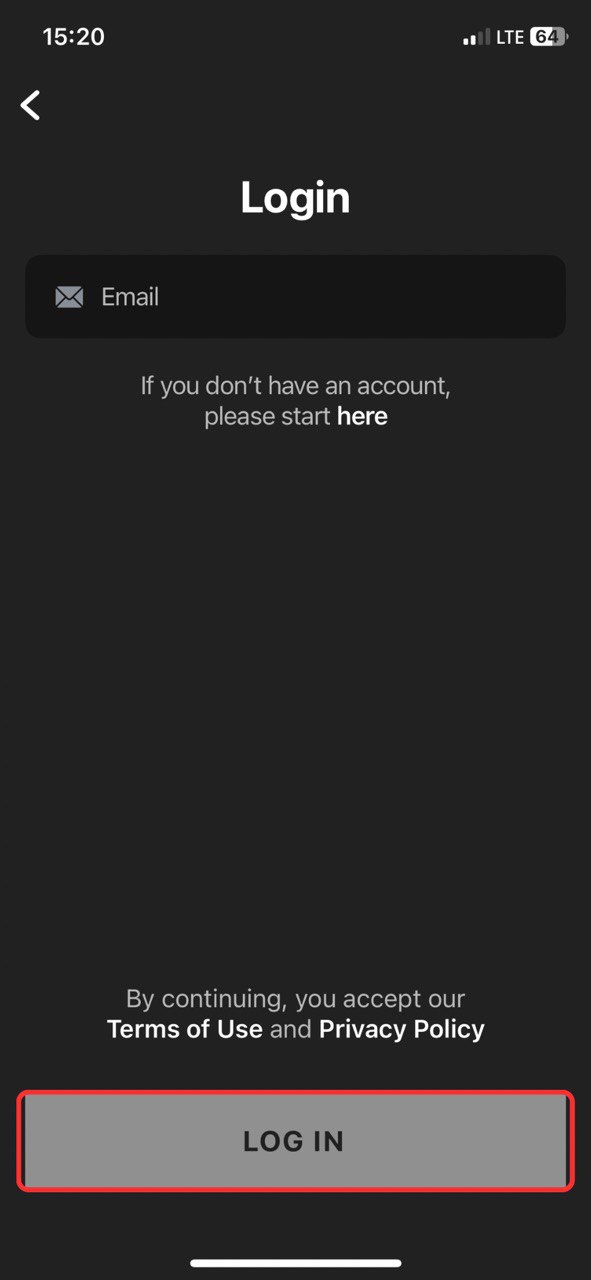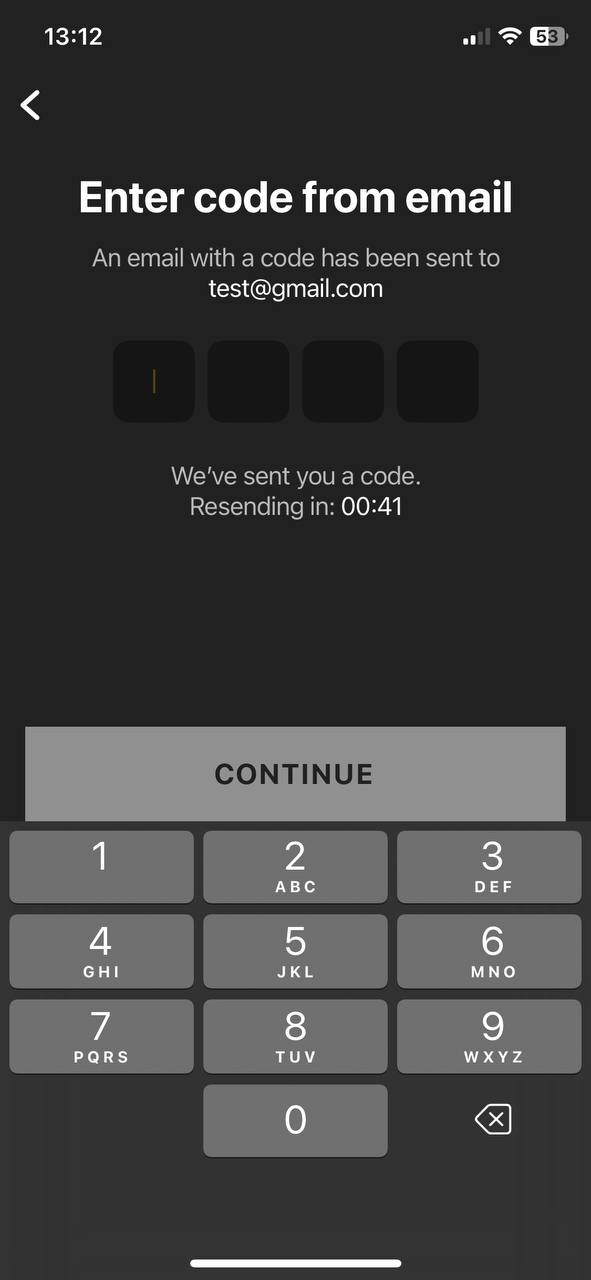How to log in to the app?
If you have already set a password, all you have to do is just log in. Please follow this step-by-step instruction (see below) to log in and make sure to do exactly as directed:
1. Click here to download the app on Apple Store.
2. Open the app and tap on the 'I already have an account' button on the first screen of the app.
3. Enter the email address you used when making the purchase.
4. Then tap on 'Login' button to log in to your account as shown below:
5. Enter your security code:
! If you don’t get an email with a security code, please check that the email address you entered is correct. If you have any spam filters enabled in your email settings, please make sure to check your spam folder either.
If you experience issues with accessing the application, please contact our support team via the Contact Us form.